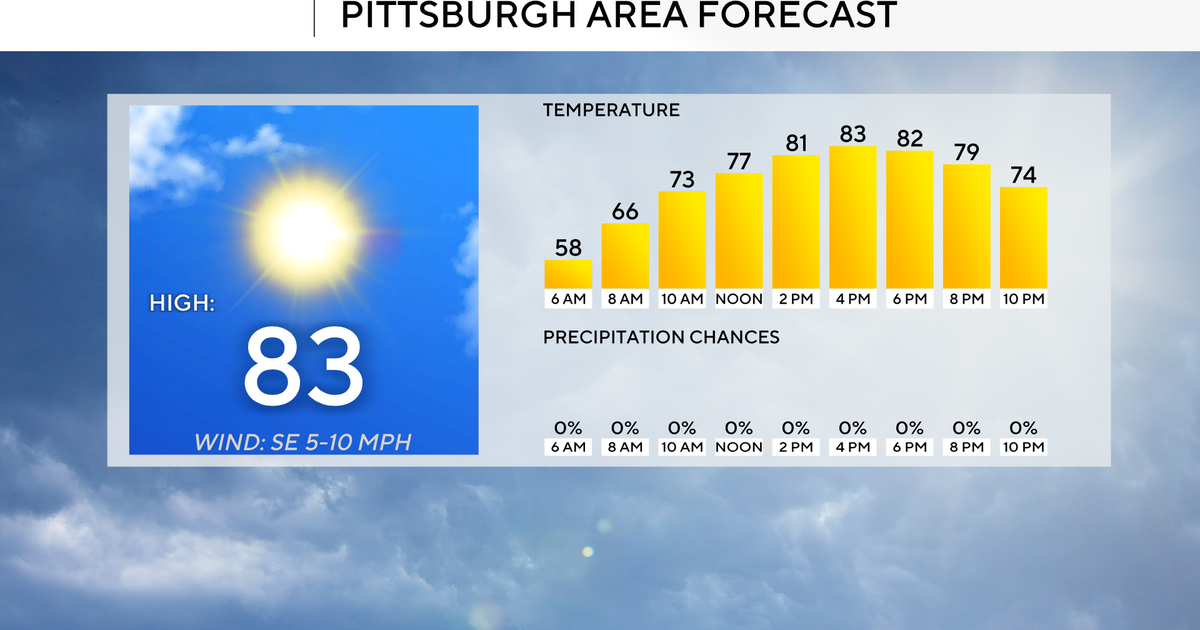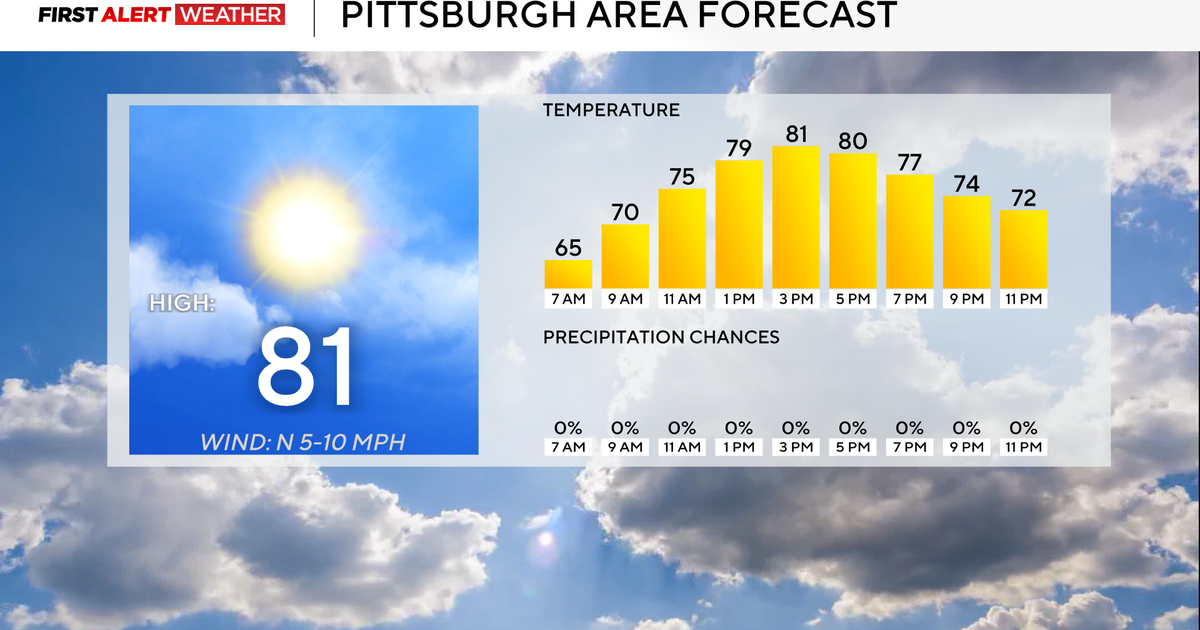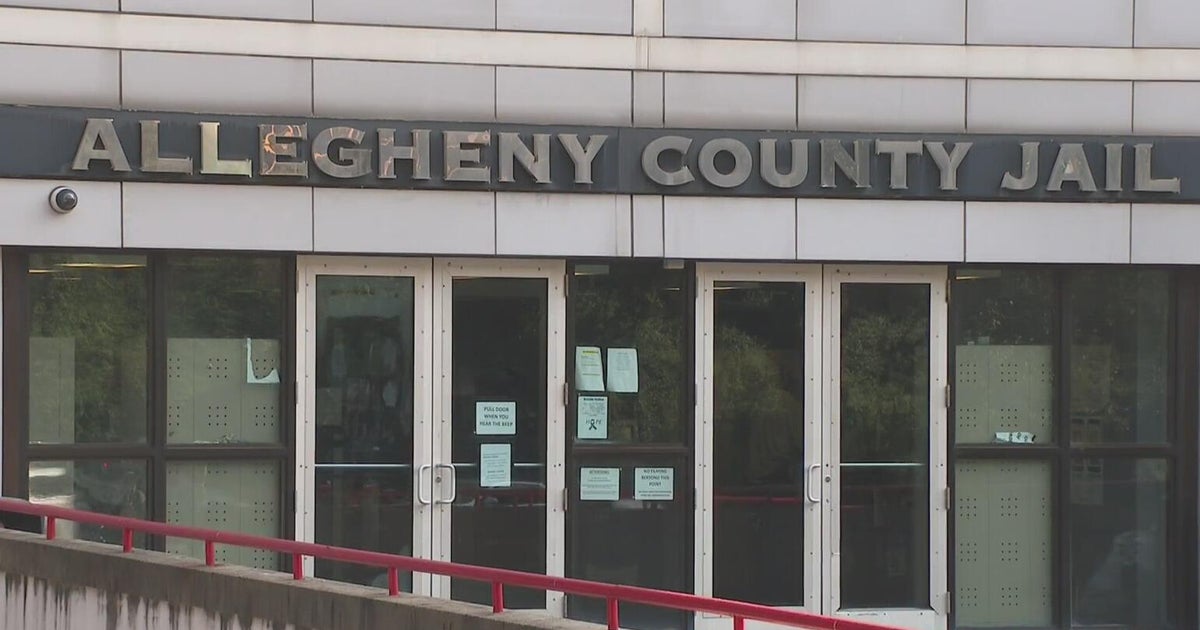Working From Home: WiFi Extenders Are An Easy Way To Boost Coverage
PITTSBURGH (KDKA) -- Is your house overrun by technology these days?
With so many working from home and then kids going to class in the house, you may feel like your dining room table looks like an overgrown IT department.
Many issues stem from wifi dead spots in your home.
That means instead of studying or going to class in their rooms, your kids may gather near the router.
A wifi extender just might be the answer to your problem.
Wifi routers often end up in the corner of your home because that's where the cable comes in.
With the router plugged in and turned on -- even with fastest service -- you may not have wifi coverage everywhere because it can't travel far enough.
Wifi repeaters come in all shapes and sizes. Some are large and some are quite small.
The smaller ones simply plug into a standard outlet. Antennas rotate in order to pull in the signal from your current router, then boost it to the rest of the home.
The process to set them up often looks like this.
Plug the unit into an outlet near your router. Give it a few seconds for the power light to come on.
Next, connect your phone's wifi onto the new wifi extender, and open a web browser.
Create a password that will allow you to log into the extender, then select the wifi signal in your house that you want to extend.
The next step is to enter the wifi password for your original router. And just a few seconds later, the wifi repeater is connected.
Next, pick a place to plug in your new extender that is away from the router.
Most have a light that will tell you whether your placement is too far from the router.
The ideal location will be near but not beyond the edge of your current coverage.
That's it. You now should have wifi coverage that fills the dead spots.
The proof comes when you see the kids move away from the dining room table and back into their rooms to study and go to class.